Voices of Eternum
A downloadable mod
EARLY ACCESS
BETA TEST FOR 0.2 CURRENTLY RUNNING
Voices of Eternum is an immersive audio overhaul mod for Eternum by Caribdis, introducing a brand-new character: The Narrator. With over 450 custom voice lines performed by Eternum’s official voice actor, the Narrator dynamically comments on environments, characters, and your choices—adding a rich, storybook-like layer to the experience.
But the transformation doesn’t stop there. This mod also features:
- A complete audio overhaul, enhancing the game world with 40+ new sound effects for deeper immersion.
- Voices for additional characters, expanding the soundscape beyond the Narrator.
- A robust settings menu that lets you customize which characters have voices, and volume sliders for all the new types of sound effects.
Whether you're a first-time explorer or returning to Eternum for another run, Voices of Eternum offers a fresh, fully voiced experience tailored to your playstyle.
NOTE:
Voices of Eternum currently only covers version 0.1 of Eternum.
Voices for Love Interests and the MC will not be added.
| Updated | 5 days ago |
| Status | In development |
| Category | Game mod |
| Rating | Rated 5.0 out of 5 stars (1 total ratings) |
| Author | Yaboku Games |
| Genre | Visual Novel |
| Tags | No AI, Voice Acting |
| Links | Discord |
Download
Install instructions
READ ME
To install the standalone mod;
PC:
1. Unzip the zip file
2. Drag and drop the "game" folder from the zip file to the "Eternum" main folder.
Your computer should automatically add and replace files to the already existing "game" folder within Eternum.
Make sure that you press the "replace all" button.
3. Start the game like usual and enjoy!
MAC:
1. Unzip the zip file
2. Rick-click your "Eternum" app and click "Show Package Contents"
3. Open the "Contents", then "Resources", then "autorun" folders
4. Hold the Option key and drag the folder named "game" from the mod to the "autorun" folder
5. Click merge
6. Start the game like usual and enjoy!
Android:
1. Make sure that you have an unmodded version of Eternum 0.8 installed (You can find the version in the Credits screen ingame)
2. Unzop the mod and put the "game" folder into the "Documents/Ixalon/com.caribdis.eternum" folder
3. Start the game like usual and enjoy!
To install the CC Bonus Mod Port mod;
PC:
1. Make sure that the C&C Bonus mod is already installed
2. Unzip the Voices of Eternum zip file
3. Drag and drop the "game" folder from the zip file to the "Eternum" main folder.
Your computer should automatically add and replace files to the already existing "game" folder within Eternum.
Make sure that you press the "replace all" button.
4. Start the game like usual and enjoy!
MAC:
1. Make sure that the C&C Bonus mod is already installed
2. Unzip the Voices of Eternum zip file
3. Rick-click your "Eternum" app and click "Show Package Contents"
4. Open the "Contents", then "Resources", then "autorun" folders
5. Hold the Option key and drag the folder named "game" from the mod to the "autorun" folder
6. Click merge
7. Start the game like usual and enjoy!
Android:
1. Make sure that the C&C Bonus mod is already installed
2. Unzip the mod and put the "game" folder into the "Documents/Ixalon/com.caribdis.eternum" folder
3. Start the game like usual and enjoy!
Development log
- Devlog 0.1.3b17 days ago
- Devlog 0.1.263 days ago
- Devlog 0.1.364 days ago
- Devlog 0.1.188 days ago


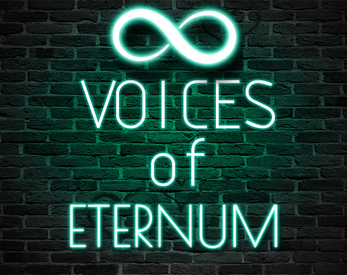
Comments
Log in with itch.io to leave a comment.
is there any updates that enable the main characters to talk
Hi!
There are currently no plans on having a voice for Orion, but if this is something that people would like I could look into it!
As for now the only people who are planned to have voices are:
But who knows, perhaps some others will also gain a voice in the future. I would need some more voice actors for that though haha
Hello!! I wanted to try the mod because "Why not. I can mute it if I don't like it" and after following installation, I decided to do a test and went to a scene with Thanatos. No voice. I may have done something wrong but I think drag, drop, replace all is pretty simple lol.
Oooooh new save. I have to do a new save or it won't work...NOOOO!! I got sooo far! But I wanna hear the voices!! I'm so sad. I'm on my first playthrough and wanted to spice it up with some audio enhancements. I'm devastated!
Hey! Welcome to Eternum!
Because this mod changes a lot of the audio channels etc within the game, I recommend you start a new save. In general, you don't want to mix modded save files with unmodded ones, as it can create some unexpected errors.
I really like the mod. It adds al lot more immersion to the game.
I have two questions:
What is the C&C mod? Is that the Eternum Bonus Mod?
How much work does this require? I would love to help with, if possible.
Hi! Thank you for playing my mod, and I'm happy you liked it!
The C&C Mod port is the version of my mod that can be played together with the C&C Bonus Mod. So if you wish to use both mods at the same time, go ahead! You can find the download instructions on the mod page under "CC Port mod"
Making the future ports for later version of the game for C&C Mods won't take much time as most of the work is already done with the gamelogic, the only thing that would need to be done is to add all the achievement parts to the script file :)
I appreciate the tutorial on how to download. About to try it now and once I finish, I will rate it.
Voices of Eternum Review
Things I liked:
Things I didn't like:
Overall the mod is really good and I can't wait to keep playing the rest of the updates!
You will forever have a special place in my heart FerTrex <3
I'm happy you enjoyed it!